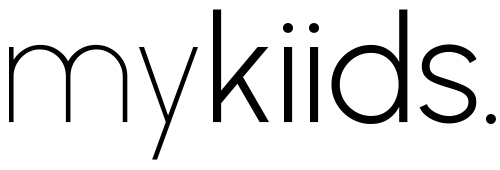mykiids.com is a platform for parents and families that curates awesome places and things to do with kids.
All places are curated live and authenticated by us.
On top of this we plan to build additional community features such as forums, blogs, apps, and more.
Using mykiids is absolutely free.
mykiids is absolutely free to use.
You do not need to register to use the website, however, should you decided to sign up for free, than you’ll get additional features such as the ability to save places in your bookmarks, leave comments, rate places, send messages and more.
We are also working on several new features that will require an account.
Registration takes less than 15 seconds, and we only ask for your name and email. We value privacy (Please see our privacy policy)!
Absolutely!
mykiids lives on the idea that the best way to get insight on cities and places is through local know-how. You can submit places by clicking the “Add Place” button at the top right of your screen. Each submission will be reviewed, edited, and updated by the mykiids team before being approved.
If you are a city official and would like to work together with mykiids to map out your entire portfolio, then please get in touch with us.
We are launching our mykiids scouts initiative soon.
For quality purposes, with every individual submission, we may revise, update, change new entries to ensure correctness. If the submission does not meet all standards we may not publish the place submitted until all details are fixed.
By all means!
We love hearing from the community. Please send us anything on your mind by submitting the form found here
Yes. We are working on additional languages and ensuring all parts of the website are in local European languages as well.
Awesome! Add your place to mykiids for free to gain further exposure. We have several features for businesses – integrate booking, contact forms, add menus, videos, individual FAQs, and more.
Businesses can list free, however many features will need a pro account.
Not at the moment, but, we are working on one for both Android and iOS and will hopefully be available soon.
Nonetheless, the mykiids website is fully responsive, so you can use it on your phone, table, or PC utilizing your preferred browser. You can even add it to your mobile homescreen by browsing to mykiids.com then tipping the three setting buttons at the top right and selected “Add to home screen”.