We have released our application wrapped in the form of a progressive web app. Installation is simple – visit mykiids.com on your phones browser and click the “Install the app” on the pop-up. The myKiids app will be installed in the background and be accessible in your app tray shortly thereafter.
Enjoy all the features on the site now with you, anywhere, everywhere, and all the time.
myKiids icon directly in your apps tray and home screen.
Explore places via maps, listings or search filters, just like on our site.
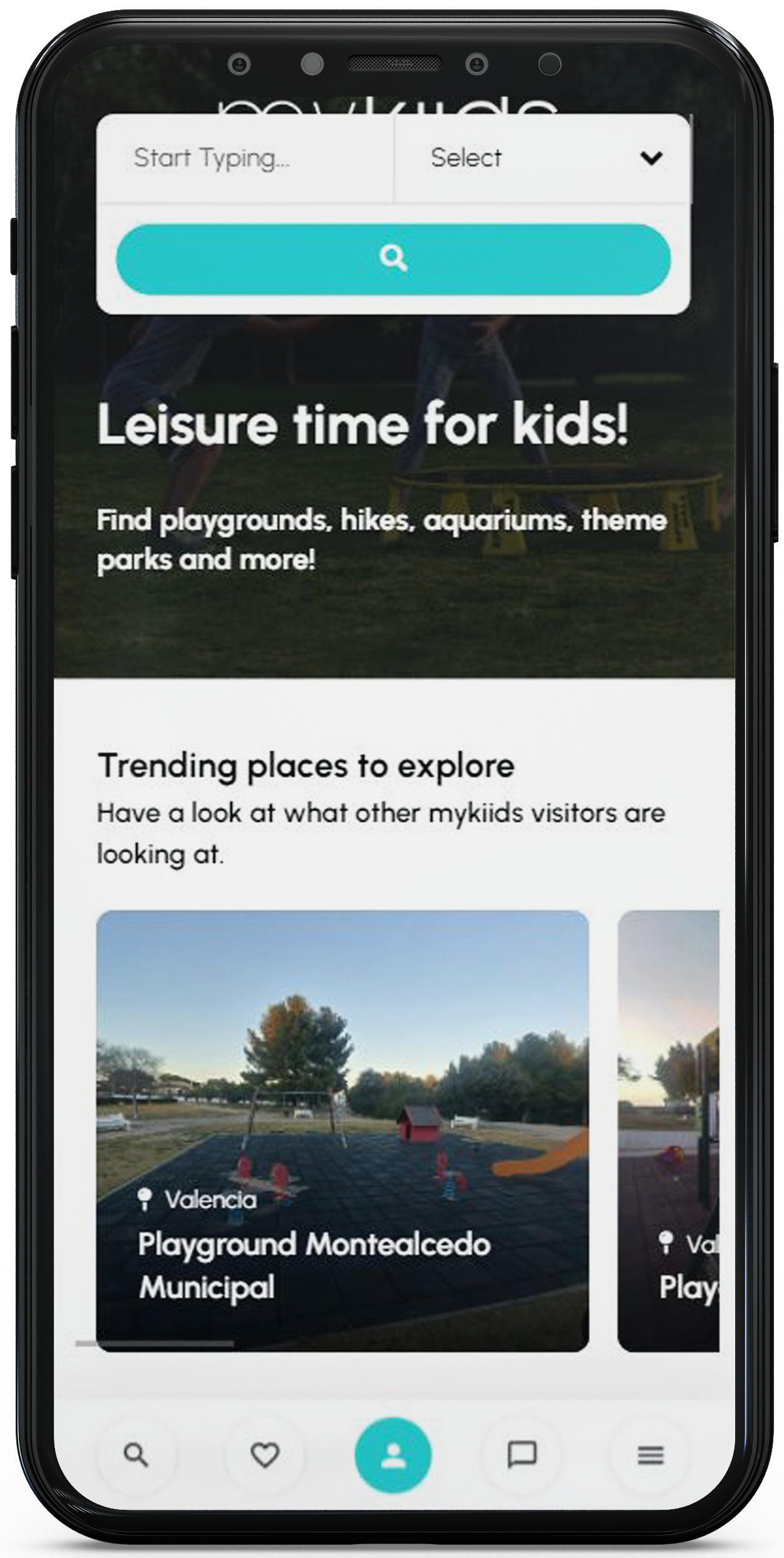
Login once and stay signed in until you decide to log out.
Interact by submitting reviews, booking experiences, and messaging.
No need to access the Play or Apple stores.
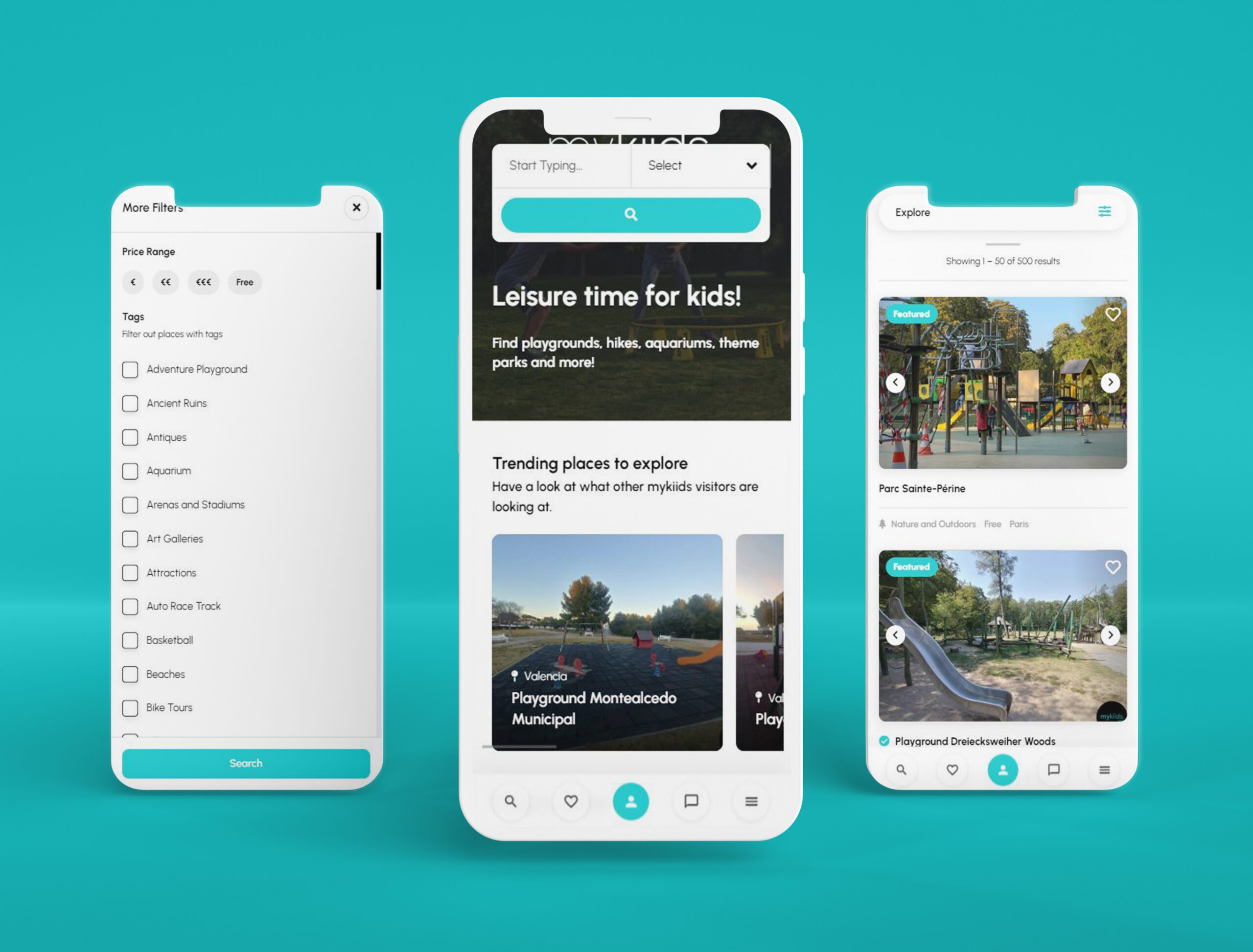
Copyright © 2023 myKiids.com. Handcrafted with ❤️ in Europe.